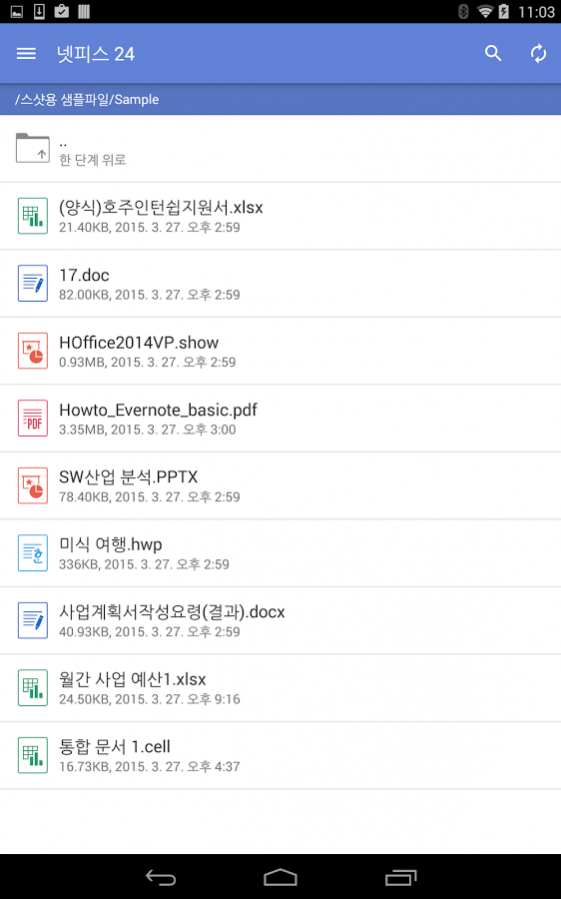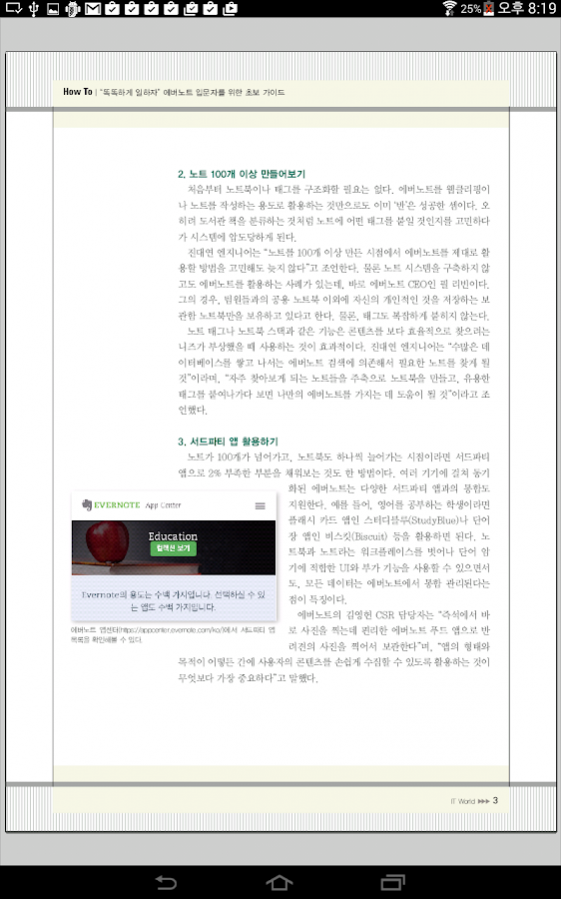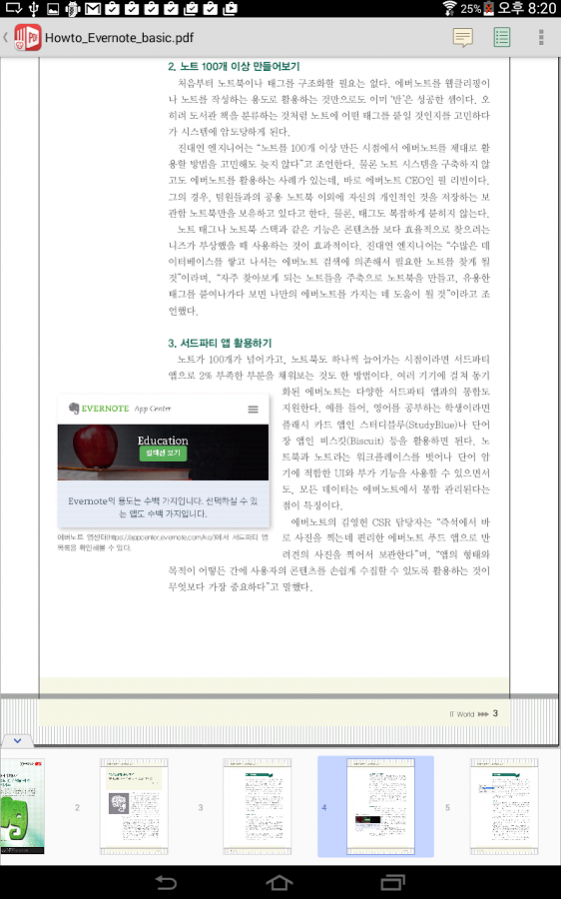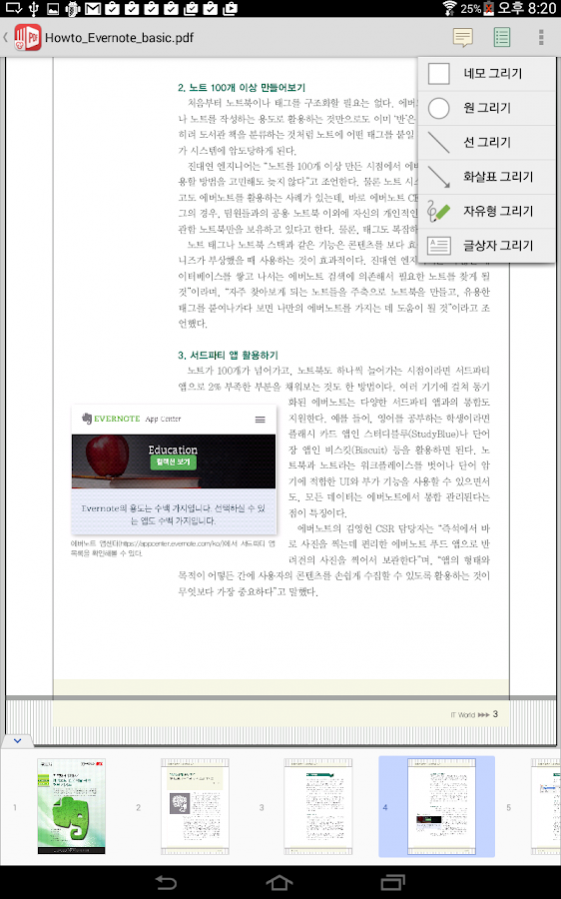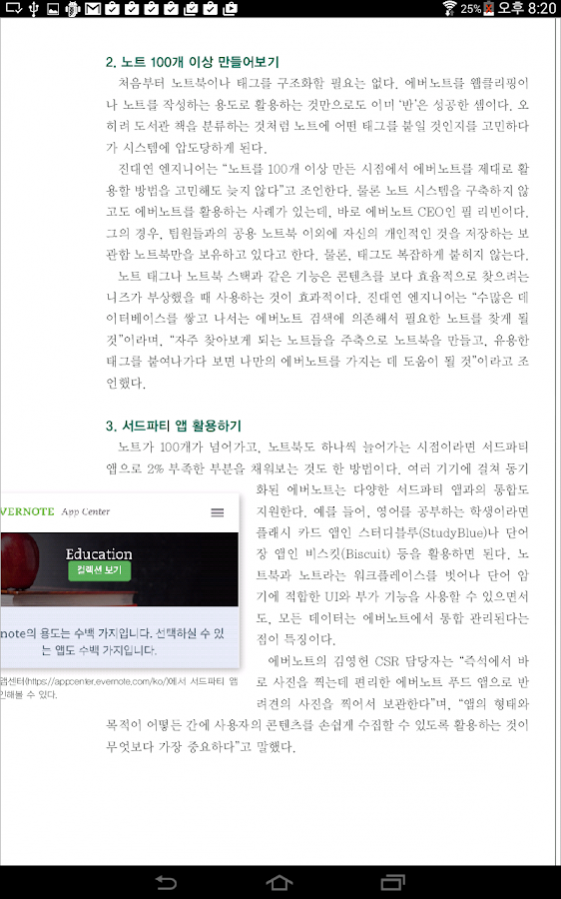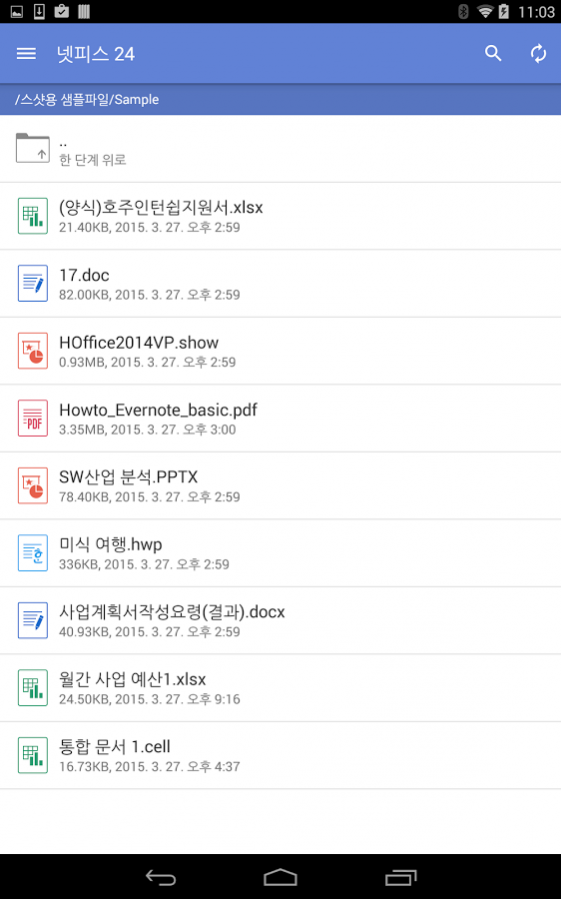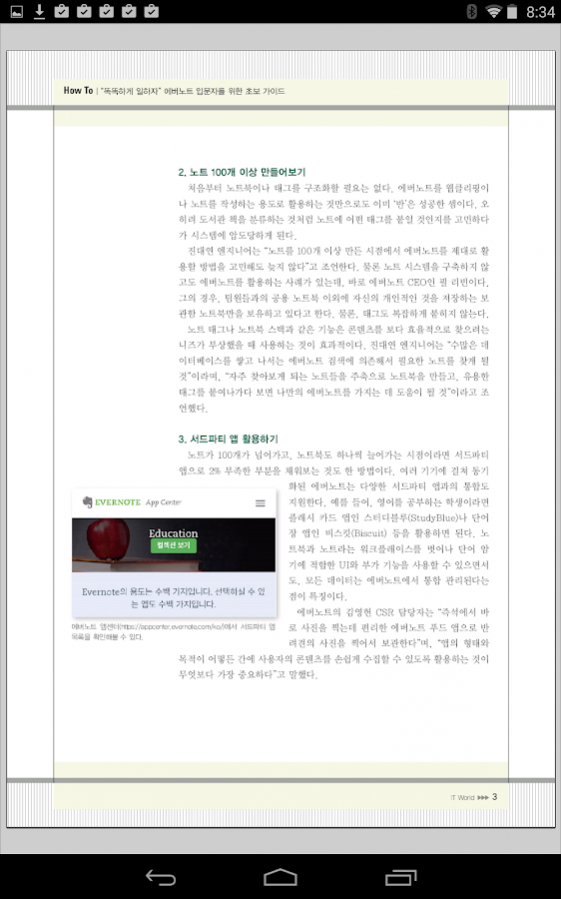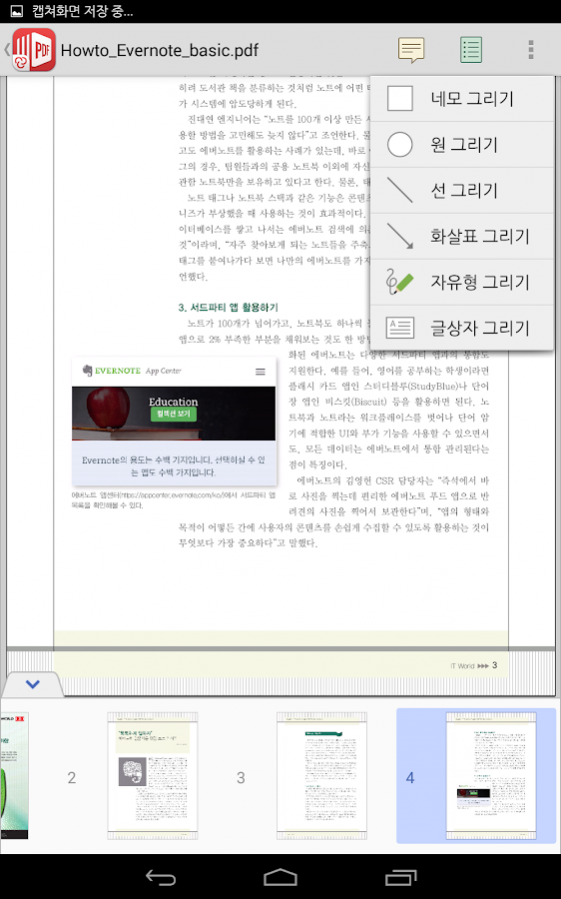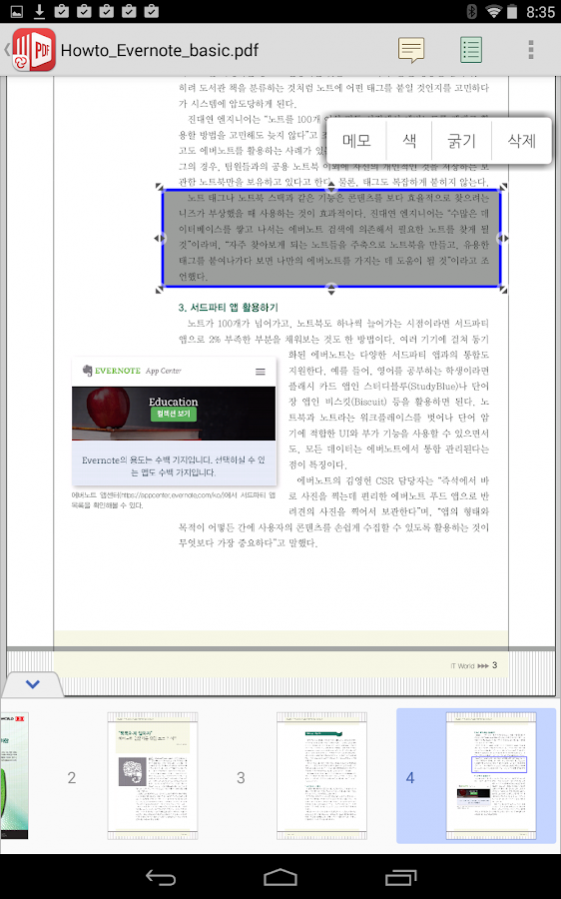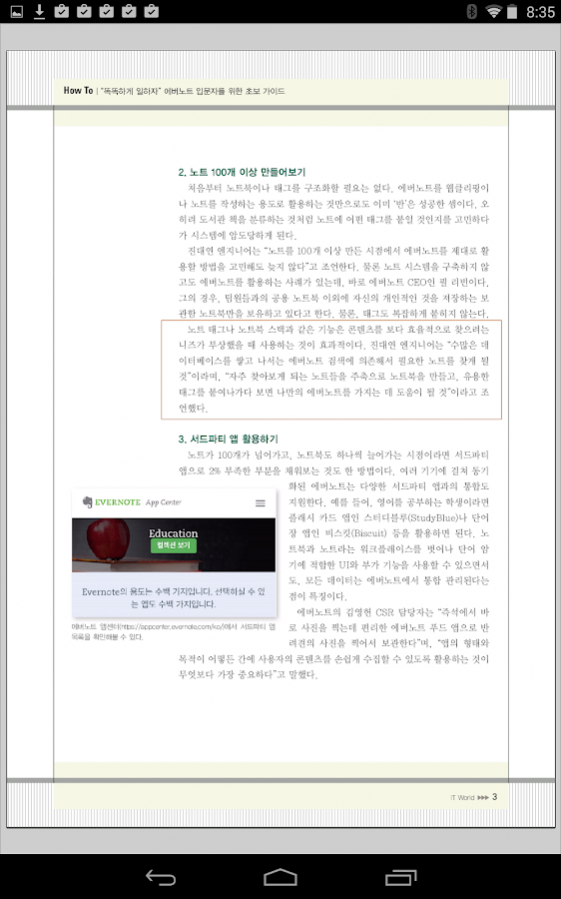Hancom PDF Viewer Netffice 24 9.50.0.9247
Free Version
Publisher Description
'Hancom PDF Viewer (Netffice 24)' is a mobile viewer program for 'Netffice 24', being compatible for PDF file format. Through a Netffice 24 account, viewing PDF document are guaranteed in a same level of viewing in PC. A variety of function such as Interlocking a Netffice 24, PDF tin function, finding, hyperlink,and bookmark are offered.
* This App is played without the additional icon, just through 'Netffice 24 App'.
* This App is perfectly optimized for a tablet device.
* Based on the resolution of a device, UI can be applied in some parts differently.
■ Supported Devices
This App is perfectly optimized for the device below, and others could have some issues due to its feature.
Galaxy Note 10.1 (2014E), Galaxy Note 10.1 (2014E) LTE, Galaxy NotePro (12.2), Galaxy TabPro (10.1), Galaxy TabPro (12.2), Galaxy TabPro (8.4), Galaxy Tab 4 (10.1), Galaxy Tab 4 (8.0), Galaxy Tab 4 (7.0), Galaxy Note 10.1 (2014E) Wi-Fi, Galaxy NotePro Wi-Fi (12.2), Galaxy TabPro Wi-Fi (10.1), Galaxy TabPro Wi-Fi (12.2), Galaxy TabPro Wi-Fi (8.4), Galaxy Tab 4 Wi-Fi (10.1), Galaxy Tab 4 Wi-Fi (7.0), Galaxy Tab 4 Wi-Fi (8.0), Galaxy Tab S (10.5), Galaxy Tab S (8.4), Galaxy Tab S Wi-Fi (10.5), Galaxy Tab S Wi-Fi (8.4)
■ System Requirements
- OS : Android 4.4 , 5.0 , 6.0, 7.0
■ Key Features
- PDF Viewing
- PDF Annotations
- Search
- Copy text
- Bookmark
- Hyperlink
- Multi Zoom level
■ Supported Formats
- pdf (v1.1~v1.7)
■ Supported Languages
- 45 languages
Saudi Arabia, Bulgaria, Burma, Hong Kong, China, Taiwan, Croatia, Czech Republic, Denmark, Netherlands, United States, Estonian, Iran, Finland, French, Germany, Greece, India, Hungary, Indonesia, Italia, Japan, Kazakhstan, Cambodia, Korea, Latvia, Lithuania, Malaysia, Norway, Poland, Portugal, Brazil, Romania, Russia, Serbia, Slovenia, Spain, Argentina; Bolivia; Colombia; Costa Rica; Cuba; Chile; Dominican Republic; Ecuador; El Salvador; Equatorial Guinea; Guatemala; Honduras; Mexico; Nicaragua; Panama; Paraguay; Peru; Uruguay; Venezuela, Sweden, Thailand, Turkey, Ukraine, Pakistan, Vietnam
■ Note
- When a new document or template are opened and closed forcely, please delete this App, and then recommend to re-install.
- When using external SD card, users can only save the document.
- After updating App, for the certification, network connection will be necessary.
■ Hancom Office can access the following on your device.
- Required
Storage (Photo/Media/File) : Used to access photos, media, and files on the device.
About Hancom PDF Viewer Netffice 24
Hancom PDF Viewer Netffice 24 is a free app for Android published in the PIMS & Calendars list of apps, part of Business.
The company that develops Hancom PDF Viewer Netffice 24 is Hancom Inc.. The latest version released by its developer is 9.50.0.9247. This app was rated by 11 users of our site and has an average rating of 2.6.
To install Hancom PDF Viewer Netffice 24 on your Android device, just click the green Continue To App button above to start the installation process. The app is listed on our website since 2017-11-14 and was downloaded 494 times. We have already checked if the download link is safe, however for your own protection we recommend that you scan the downloaded app with your antivirus. Your antivirus may detect the Hancom PDF Viewer Netffice 24 as malware as malware if the download link to com.hancom.androidpc.pdf_util.netffice is broken.
How to install Hancom PDF Viewer Netffice 24 on your Android device:
- Click on the Continue To App button on our website. This will redirect you to Google Play.
- Once the Hancom PDF Viewer Netffice 24 is shown in the Google Play listing of your Android device, you can start its download and installation. Tap on the Install button located below the search bar and to the right of the app icon.
- A pop-up window with the permissions required by Hancom PDF Viewer Netffice 24 will be shown. Click on Accept to continue the process.
- Hancom PDF Viewer Netffice 24 will be downloaded onto your device, displaying a progress. Once the download completes, the installation will start and you'll get a notification after the installation is finished.